Concordancing
What is concordancing?
Although word clouds can give a quick and graphical analysis of the words used in a text, they soon exhaust their usefulness. To say something about the poet’s use of language we want to know more, not only how often certain words are used but also how they are used, where they are found, and so on.
For this we use a concordance tool where the words will be displayed with a limited set of context. This will allow us to examine how the words are used by the poets.
You can find a range of concordance tools that you either use online or install on your computer (search for ‘concordance tool’ or ‘concordancer’). The one we will use here is ‘Contexts’, included in the Voyant Tools suite. You can use it with different texts, including you own. Here we will start with the one we explored in the word cloud exercise: the poems by Isaac Rosenberg before moving on to look at the texts by other poets.
Using the Rosenberg poems
Go to https://voyant-tools.org/?view=Contexts to find the 'Contexts' tool start page.Add the Rosenberg text (copy-and-paste the text or the URL of the text page) and click ‘Reveal’You will see a display called a ‘key-word in context’ or KWIC, where each line shows a certain word and a set amount of context on either side. For the Rosenberg text it will look something like this:
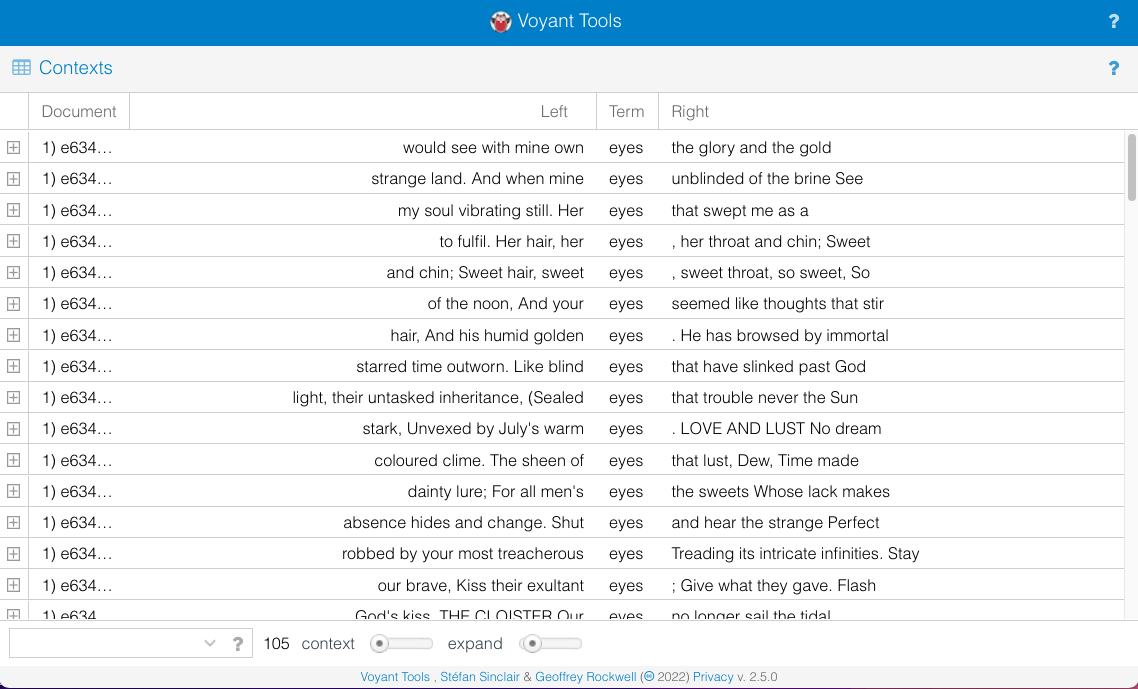
In the word cloud exercise, you would have noticed that Rosenberg frequently uses the word ‘eyes’. This is actually the most common content word in the text, and thus the one that is shown when you first use the Contexts tool (function words like it, he, the are not counted unless you change the default settings). By exploring the KWIC display, you can easily see that how Rosenberg uses the word.
Looking at the concordance lines, can you say anything about them, for example what kind of eyes Rosenberg writes about or who they belong to? Can you find any unusual or unexpected words used with eyes?
You may want to look at more context for each line, and you can do that by double-clicking on a line (use the sliders at the bottom of the display to increase the displayed context).
The initial KWIC display defaults to the most frequent word in the text, but you can also generate concordances for other words:Find the ‘Search’ box in the bottom left corner of the Context display.Type in the word you want to find and press enter.You can use an asterisk (*) at the end of a string of letters to mark that you are looking for all words starting with that. Try typing ‘eye*’ and you should see a list of all words in the text that start with ‘eye’.You can repeat the exercise using the texts by other poets
Owen
Repeat the exercise using Wilfred Owen’s poetry. You will find that he, too, uses eyes a lot. Can you see any differences or similarities between Owen and Rosenberg in their use of this (or other) words?Also look for Owen’s use of words to do with the natural seasons: spring, summer, autumn, winter (type the word into the search box. Try using * at the end of a word to include all words starting with that string, for example ‘autumn*’). Consider how Owen associates certain imagery with the different seasons.In the article "'All Sounds have been as Music to my Listening': Wilfred Owen and Music" (in Tradition Transformed: Studies in the Poetry of Wilfred Owen, ed. S. Büchman (Lund, 1979), pp. 121-45) , Sven Büchman argues that Owen made strong use of imagery associated with music. The poet, he points out, clearly associated the effects produced in his mind by music...with the effects produced by poetry (p. 126). To look for words related to music try looking for: drum, bugle, chord, violin, hymn, sing (and their derivatives, e.g. drums, singing, etc).
Poems of Wilfred Owen
Poems of Edward Thomas
Poems of Robert Graves
Poems of Isaac Rosenberg
Poems of Roland Leighton



